DVMEGA (Redirected from DV-MEGA)
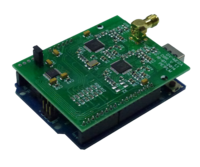
| |||
| Auria DVMEGA | |||
|---|---|---|---|
| Vendor | Auria | ||
| Model | DVMEGA | ||
| Firmware | 3.26 | ||
| Website | http://dvmega.auria.nl | ||
| Retail price | €85 - €135 | ||
| Modes | |||
| DMR | |
dPMR | |
| C4FM | |
D-Star | |
| Tetra | |
APCO P25 | |
| Terminal support | |||
| Group call | |
Voice call | |
| SMS | |
IP | |
| GPS | |
ARS/RRS | |
Contents
[hide]Overview
The DV-MEGA is a family of add-on boards (shields) for Arduino Uno, Arduino MEGA and Raspberry Pi for several digital voice communication standards.
DV-MEGA is produced by Guus van Dooren PE1PLM, http://www.dvmega.auria.nl/
The dualband (VHF/UHF) version
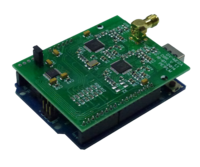
Currently the following DV modes are supported:
- D-Star
- DMR+
- DMR BrandMeister
- C4FM
To utilize the DVMega hotspot, a transceiver capable of the selected DV mode is necessary to operate as the hotspot only provides a gateway into the selected infrastructure. The DV-MEGA has only one time slot.
Functionality
Private call
- Group call
Soon
- SMS
- GPS
- RRS/ARS
Mode of work
- DVMEGA + RaspberryPI/OrangePi/BananaPi/Cubie + the MMDVMhost application
- DVMEGA + RaspberryPI/OrangePi/BananaPi/Cubie + the BlueDV application for Android via ser2net in a hotspot mode wifi connection
- DVMEGA + Bluestack board + BlueDV Android application that uses Bluetooth to control the DVMega
Configuration
- [General]
- Callsign=M7WMW (Enter Your Call Sign Here)
- Timeout=10 (There are people who tend to talk more than 3 minutes continuous, so do not set this to tight, say 6 minutes.)
- Duplex=0 (Set this to zero as this is a simplex device)
- ModeHang=10
- Display=None
- Daemon=0
- [Info]
- # If frequencies higher than 440 don't work on your board, you need to update the firmware.
- RXFrequency=438800000 (Set your receive frequency here in this format.)
- TXFrequency=438800000 (Set to the same as your receive frequency in this format.)
- Power=1 (THIS VALUE IS REQUIRED FOR DVMega's)
- Latitude= 53.5338 (THIS VALUE IS REQUIRED FOR DVMega's)
- Longitude=-2.5316 (THIS VALUE IS REQUIRED FOR DVMega's)
- Height=60 (THIS VALUE IS REQUIRED FOR DVMega's)
- Location=Mobile (Location Varies)
- Description=Multi-Mode Hotspot
- URL=www.qrz.com/db/yourcallsign
- [Log]
- # Logging levels, 0=No logging
- DisplayLevel=2
- FileLevel=2
- FilePath=.
- FileRoot=MMDVM
- [CW Id]
- Enable=0
- Time=10
- [Modem]
- Port=/dev/ttyAMA0
- TXInvert=1
- RXInvert=1
- PTTInvert=0
- TXDelay=100
- DMRDelay=0
- RXLevel=50
- TXLevel=50
- OscOffset=0
- Debug=0
- [DMR]
- Enable=1
- Beacons=0
- Id=2407229(Set to your DMR ID, a separate ID is NOT required.)
- ColorCode=1 (Chose any color code.)
- SelfOnly=0
- # Prefixes=234,235
- LookupFile=DMRIds.dat
- TXHang=0 (Set to zero as this is a simplex device.)
- [DMR Network]
- Enable=1
- Address=3102.repeater.net (3101.repeater.net, 3102.repeater.net, 3103.repeater.net, 3108.repeater.net-(experimental server) CHOOSE THE SERVER WITH LOWEST PING
- Port=62031
- Password=passw0rd
- Slot1=0 (YOU MUST DISABLE THIS TIMESLOT AS THIS IS A SIMPLEX DEVICE.)
- Slot2=1
- Debug=0
Hardware
Three different hardware configurations of DV-MEGA are currently available:
- Dualband radioshield - Arduino UNO based Support for D-Star and DMR
- Dualband radioshield - Arduino MEGA based Support for D-Star and DMR
- RPi radioshield - Raspberry PI based Support for D-Star and DMR
- RPi radioshield - Orange Pi based Support for D-Star and DMR
Software
- Pi-Star - Web Browser UI for DMR,D-Star, YSF [1]
- dmrlib (highly experimental, for developers only)
- BlueDV [2]
- BlueSpot [3]
- MMDVMHost [4]
- ircddbgateway [5]
RaspberryPi Image
This is a list of ready to use SD-Card images. Please append your URL.
- Pi-Star [6] An ALL DV Mode, Ultra Light Weight robust image for the Raspberry Pi Configured ALL from your favourite Web Browser. Fit on a 2GB SD Card. Project monitored by it creator with active user support. Use image to control a NODE, REPEATER or HotSpot
- easyBM [7] A lightweight Image with an webbased configuration tool.
- easy-DVMega [8] is a raspbian Jessie image with a complete configuration to be used on a Raspberry Pi with the DVMEGA shield.
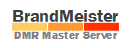 BrandMeister
BrandMeister