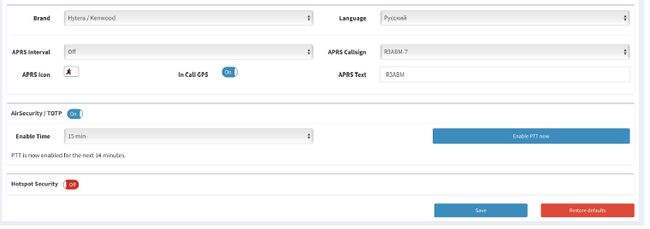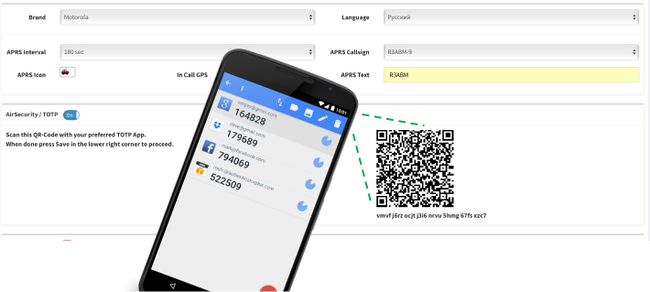Difference between revisions of "AirSecurity"
(No difference)
|
Latest revision as of 01:19, 15 July 2017
AirSecurity allows protection of your ID on the air from illegal use by making time-limited access using your ID. This feature is optional, you can turn it on or off via Dashboard. At this moment Air Security can protect calls that go via master server only.
Your access session will alive for half an hour on all repeaters and hotspots connected to the same master server. There are two options to activate an access session:
By pressing button on the Dashboard
By sending TOTP password on the air (SMS or private call)
This method is based on the Time-based One-time Password Algorithm, which is a public standard (RFC 6238). The dashboard creates a unique secret only known to your TOTP app and Brandmeister. The TOTP app generates unique passcode every 30 seconds. Your will then send this passcode to BrandMeister to open an access session.
Here is how to proceed
- Install any TOTP app to your smartphone (it could be Google Authenticator)
- Turn on AirSecurity in your BrandMeister’s Dashboard Self-Care
- Scan QR-code via TOTP app
- Press the SAVE button on the Dashboard
- Open TOTP app
- Switch your radio to enter Private ID
- Enter 9 and then 6 digits of active TOTP password shown on the screen of TOTP app
- Press PTT to send call
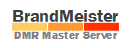 BrandMeister
BrandMeister