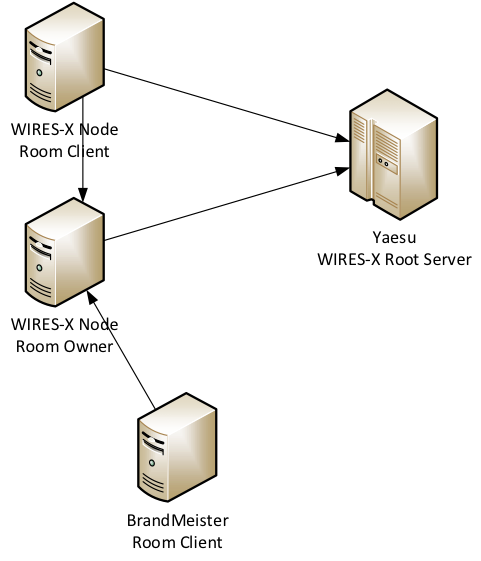Difference between revisions of "WIRES-X"
(→Additional features) |
(→Configuration) |
||
| (4 intermediate revisions by 2 users not shown) | |||
| Line 43: | Line 43: | ||
number = NODE ID; | number = NODE ID; | ||
// Call of local node | // Call of local node | ||
| − | call = "< | + | call = "<NODE-ND>"; |
// DP-ID of local "radio" | // DP-ID of local "radio" | ||
serial = "xxxxx"; | serial = "xxxxx"; | ||
| Line 60: | Line 60: | ||
number = TG number; | number = TG number; | ||
// Remote node address | // Remote node address | ||
| − | address = | + | address = "<IP ADRESS or Domain Name>"; |
// Connection mode: | // Connection mode: | ||
// 0 - Regular | // 0 - Regular | ||
| Line 78: | Line 78: | ||
* Operator has not registered his call-sign in CCS7 registration system - ask him to register | * Operator has not registered his call-sign in CCS7 registration system - ask him to register | ||
* CRC check failed during processing of SystemFusion | * CRC check failed during processing of SystemFusion | ||
| + | |||
| + | === Autodiscovery === | ||
| + | |||
| + | Autodiscovery mode is an alternative mode to connect to WIRES-X rooms. In that mode there is no need to configure profiles in main configuration file. Instead of it the system connects to Yaesu's WIRES-X directory servers and track the changes. '''To use this mode you have to have an WIRES-X node ID from Yaesu and HRI-200 serial number. There numbers should never be used by another connected WIRES-X node.''' | ||
| + | |||
| + | ==== Registry.json ==== | ||
| + | |||
| + | <pre> | ||
| + | "plugs" : | ||
| + | { | ||
| + | "210-FusionDirector" : | ||
| + | { | ||
| + | "WiresNodeID" : <ID of registered WIRES-X node>, | ||
| + | "HRISerial" : "<HRI-200 serial number>" | ||
| + | } | ||
| + | } | ||
| + | </pre> | ||
| + | |||
| + | ==== WiresSubscriptions ==== | ||
| + | <pre> | ||
| + | Space WiresSubscriptions: | ||
| + | 1 - BrandMeister Instance ID | ||
| + | 2 - BrandMeister Application ID | ||
| + | 3 - DMR Group ID | ||
| + | 4 - WIRES-X Room ID | ||
| + | |||
| + | box.space.WiresSubscriptions:replace({ 2621, 262100, 262100, 24007 }) | ||
| + | </pre> | ||
[[Category:Protocol]] | [[Category:Protocol]] | ||
[[Category:Supported protocol]] | [[Category:Supported protocol]] | ||
Latest revision as of 17:45, 27 November 2022
Starting BrandMeister release 20160421-112227 has support of WIRES-X connectivity.
WIRES-X Link allows:
- To make bridges between DMR talking groups and WIRES-X rooms
- Transfer voice calls between BrandMeister Network and WIRES-X network with audio quality 1:1 and signaling conversion
Contents
Benefits
- Fully transparent calls between DMR and WIRES-X
- Full call signaling support in both directions
- Sound quality is 1:1 in both directions
- No extra hardware is required(*)
- Late call entry is supported on both sides in both directions
- System Fusion / WIRES-X side doesn’t loose any features
- Each BrandMeister Server can be connected to several rooms
Conceptual view
Limitations
- Room should be run in digital only mode
- BrandMeister server requires registered node ID and Call-Sign at Yaesu WIRES-X System (these credentials should not be used by any node or you should grant that node with these credentials will never be connected to required rooms)
Additional features
- CLI-based support of chat for WIRES-X administrators:
- Incoming messages are available via syslog
- D-BUS API to send messages
- Additional CLI utility SendWiresXMessage.php (not supplied to distribution)
- Two options to connect:
- Static IP or dynamic DNS
- WIRES-X directory service (ILS) - implemented as Registry plug-in
- Built-in support of DN and VW modes
Allocated ports
- UDP 46110
- UDP 46112
Configuration
WiresXLink :
{
// DTMF ID of local node
number = NODE ID;
// Call of local node
call = "<NODE-ND>";
// DP-ID of local "radio"
serial = "xxxxx";
// Connection profiles
connections =
[
"RoomXXXXX",
"RoomXXXXX"
];
};
RoomXXXXX :
{
// Room ID: ITALY
// Group ID
number = TG number;
// Remote node address
address = "<IP ADRESS or Domain Name>";
// Connection mode:
// 0 - Regular
// 1 - Persistent
// 2 - Regular, auto-reconnect on inactivity
// 3 - Persistent, auto-reconnect on inactivity
mode = 0;
};
Issues with connectivity
No sound from WIRES-X at all, BM Status web page shows “0 members”
Check your firewall rules, port UDP 46112 should be allowed.
DMR radio (and Last Heard) shows talking group number instead ID of operator
- Operator has not registered his call-sign in CCS7 registration system - ask him to register
- CRC check failed during processing of SystemFusion
Autodiscovery
Autodiscovery mode is an alternative mode to connect to WIRES-X rooms. In that mode there is no need to configure profiles in main configuration file. Instead of it the system connects to Yaesu's WIRES-X directory servers and track the changes. To use this mode you have to have an WIRES-X node ID from Yaesu and HRI-200 serial number. There numbers should never be used by another connected WIRES-X node.
Registry.json
"plugs" :
{
"210-FusionDirector" :
{
"WiresNodeID" : <ID of registered WIRES-X node>,
"HRISerial" : "<HRI-200 serial number>"
}
}
WiresSubscriptions
Space WiresSubscriptions:
1 - BrandMeister Instance ID
2 - BrandMeister Application ID
3 - DMR Group ID
4 - WIRES-X Room ID
box.space.WiresSubscriptions:replace({ 2621, 262100, 262100, 24007 })
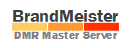 BrandMeister
BrandMeister