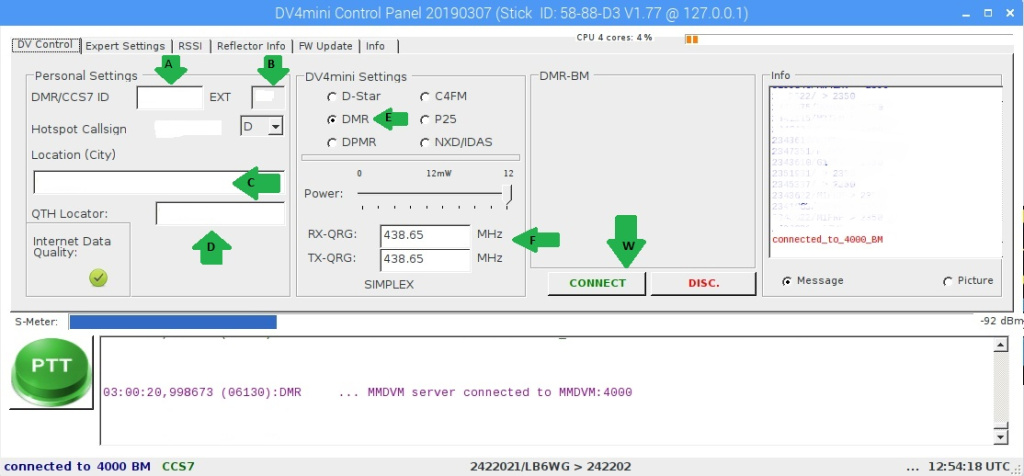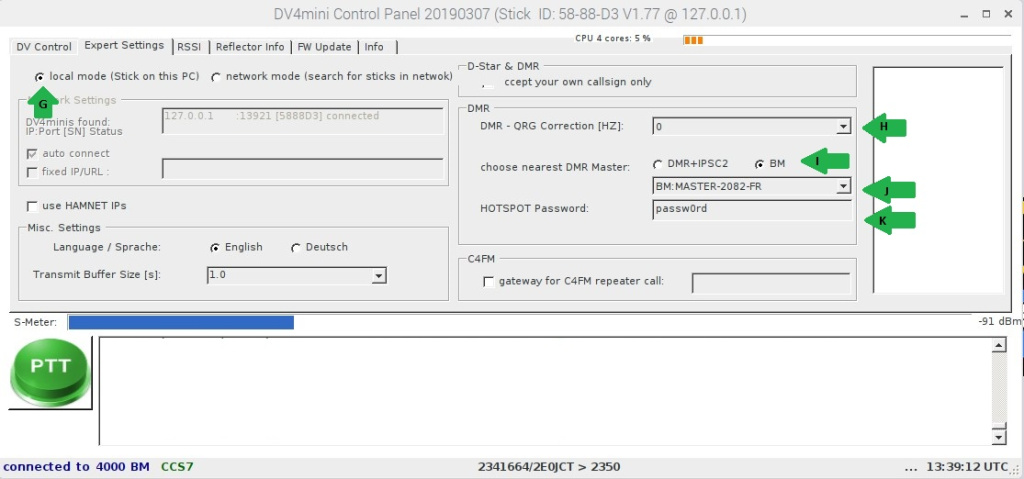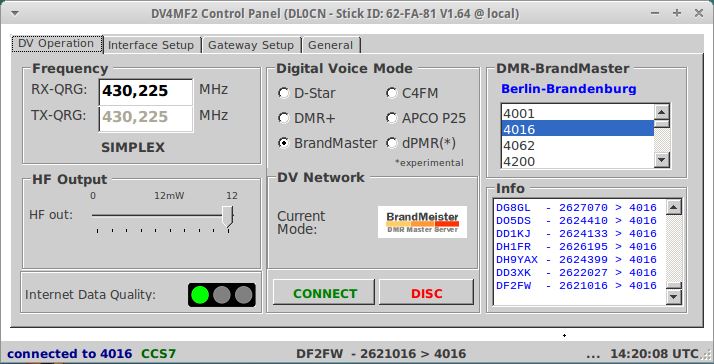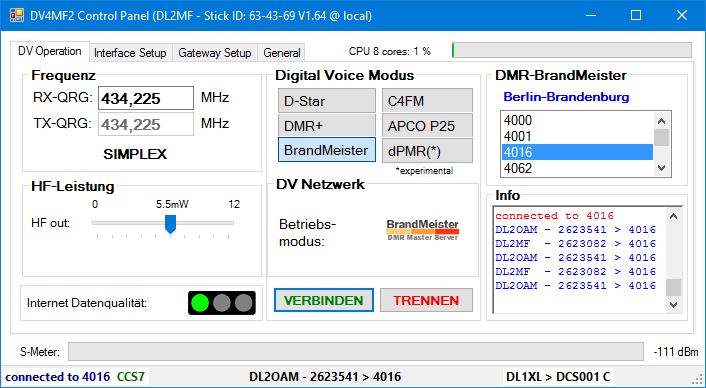Difference between revisions of "DV4mini"
(→DV4MF2 MultiFunction ControlPanel (no more available)) |
(→DV4MF2 MultiFunction ControlPanel set for BrandMeister) |
||
| (27 intermediate revisions by the same user not shown) | |||
| Line 39: | Line 39: | ||
== Functionality == | == Functionality == | ||
| − | + | The original DV4mini software had limitations to only access the so-called DMR [[Reflector]]s. That is the reason why we did mapping of talk groups into reflectors. | |
Timeslot or Talkgroup selection are currently not supported by the original firmware software. | Timeslot or Talkgroup selection are currently not supported by the original firmware software. | ||
| Line 45: | Line 45: | ||
Starting BrandMeister version 20160105 we have a new function of [[Extended routing for DV4mini]] and this feature now is also included in the DV4MF2 Control Panel. | Starting BrandMeister version 20160105 we have a new function of [[Extended routing for DV4mini]] and this feature now is also included in the DV4MF2 Control Panel. | ||
| + | This has since been superceded with a further software update, that completely eradicates the need for reflectors on BrandMeister on DMR. See the tips below. | ||
== Configuration == | == Configuration == | ||
| − | === DV4MF2 MultiFunction ControlPanel | + | === DV4MF2 MultiFunction ControlPanel set for BrandMeister === |
| − | The DV4MF2 Control Panel | + | The DV4MF2 Control Panel was developed by DL2MF since November 2015 with the goal of seamless integration of all features of DV4mini and compatible operation to the original control panel software. After the formal review it was officially released by DG1HT Jan, 3rd 2016. |
| − | + | <h3>The Current Software</h3> | |
| + | The current software is available from the side menu of xreflector.net and was last updated on the 3rd March 2010, so it is as up-to-date as it gets. | ||
| + | It is available as a Raspberry-Pi image or a Windows application. The latest and only available firmware is Ver.1.77. | ||
Highlights of the DV4MF2 Control Panel (for archive purposes): | Highlights of the DV4MF2 Control Panel (for archive purposes): | ||
| Line 66: | Line 69: | ||
* optional logfile with connect and QSO data (since V2.0) | * optional logfile with connect and QSO data (since V2.0) | ||
<br> | <br> | ||
| − | The compact view of the DV4MF2 Control Panel has been optimized for smaller 8" tablets and normal daily operation. | + | The compact view of the DV4MF2 Control Panel has been optimized for smaller 8" tablets and normal daily operation. It uses RealVNC as a medium to control the device. |
Support of very small displays like the touch display with 480x320 pixel was not in focus, although it also can be used with this, vertical size fits already perfect. | Support of very small displays like the touch display with 480x320 pixel was not in focus, although it also can be used with this, vertical size fits already perfect. | ||
<br><br> | <br><br> | ||
| − | [[File: | + | <p></p> |
| − | < | + | <b><h3>Follow these tips for a successful BrandMeister connection with a DV4Mini.</h3></b> |
| − | + | <p></p> | |
| + | [[File:DV4Mini Operational Settings.jpg]] | ||
| + | <p></p> | ||
| + | <p>A - 7 Digit DMR Id B - with a 2 digit ESSID extension</p> | ||
| + | <p>C - Your location whether a town or county D - QTH Locator - must be 10 - digits like jn05vs23WR</p> | ||
| + | <p>Without a 10 digit locator the map displayed in BrandMeister defaults to somewhere in Europe.</p> | ||
| + | <p>E - DMR if you wish this mode F - your operating frequency - avoid the satellite band. </p> | ||
| − | + | <p>Next go to the Expert Settings, before returning to this screen to click on W to connect to the network.</p> | |
| − | [[File: | + | <p></p> |
| + | <b>The Expert Settings </b> | ||
| + | <p></p> | ||
| + | [[File:DV4Mini_Expert_Settings.jpg]] | ||
<br> | <br> | ||
| − | + | <p>G = Local Mode, unless you are experienced in networking. H = Normally 0 but determined by experimentation.</p> | |
| − | + | <p>I = BM - BrandMeister J = Select the server closest to you.</p> | |
| − | + | <p>K = passw0rd unless you have changed your personal password in Self-Care</p> | |
| − | The prerequisites of this control panel are: | + | <p>Now return to the first screen and click on W - Connect. <b>You need no other settings whatsoever.</b> The connection <span style="color:#FF0000">connected_to_4000_BM</span> should be confirmed in a red font to the right hand side connection box and in purple in the traffic box at the bottom. Other connection information will be displayed in green.</p> |
| + | <p></p> | ||
| + | <b>Operating Procedures </b> | ||
| + | <p></p> | ||
| + | <p>Normally at this point the Dv4Mini is transparent to the user, and all your operations will take place using a full code-plug on your terminal (radio). Reflectors are not supported. It is a good idea when using the device, to view the activity on a tablet or mobile device using RealVNC reader.</p> | ||
| + | <p>For example in a basic terminal such as a Tytera MD 380 with 16 channels in a Zone, there can be a calling channel, plus a selected number of favourites and conversation channels. In all cases use TimeSlot 2 although the DV4Mini is capable of either (but not both simultaneously of course).</p> | ||
| + | <p>As a further example on the UK BrandMeister Server, 2350 is the main centre of activity with 235 as a secondary, with 2351, 2352, 2353 as conversation channels. Do not use TalkGroup 9 except in a receive group list, as the transmission will go nowhere.</p> | ||
| + | <p>For perfect control of the DV4Mini it is also recommended that an auxiliary button be programmed with group call 4000, to sever a connection between the server and one TalkGroup, before calling on another. Pressing this button then the PTT performs the disconnect.</p> | ||
| + | <p>From time to time it may be necessary to close the software and restart it from the desktop, should the server connection or the software terminate unexpectedly.</p> | ||
| + | <p></p> | ||
| + | <b>The Technical Stuff</b> | ||
| + | <p>The prerequisites of this control panel are:</p> | ||
* Windows 7, 8, 8.1 or 10 (32-bit/64-bit), | * Windows 7, 8, 8.1 or 10 (32-bit/64-bit), | ||
* Windows XP with MS .NET 4.0 is not officially supported, but running | * Windows XP with MS .NET 4.0 is not officially supported, but running | ||
Latest revision as of 11:03, 9 December 2020

| |||
| Wireless Holdings DV4mini | |||
|---|---|---|---|
| Vendor | Wireless Holdings | ||
| Model | DV4mini | ||
| Firmware | 1.77 | ||
| Website | http://wirelesshold.com/manuals.aspx | ||
| Retail price | $129 | ||
| Modes | |||
| DMR | |
dPMR | |
| C4FM | |
D-Star | |
| Tetra | |
APCO P25 | |
| Terminal support | |||
| Group call | |
Voice call | |
| SMS | |
IP | |
| GPS | |
ARS/RRS | |
Contents
[hide]Overview
The DV4mini is a tiny USB communication device for several digital voice communication standards.
The following DV modes are currently supported:
- D-Star
- DMR+
- DMR BrandMeister
- C4FM
- APCO P25
- dPMR (experimental)
Running a small control panel software available for Windows and Linux (requires Mono) running on a PC, Tabletcomputer or several thinclient boards (Raspberry Pi, Banana Pi and others), the DV4mini provides access to the amateur radio DMR-network via reflector connections.
To communicate via such a hotspot, a transceiver capable of the used DV mode is necessary to operate, the hotspot provides only an access gateway to the selected infrastructure.
Functionality
The original DV4mini software had limitations to only access the so-called DMR Reflectors. That is the reason why we did mapping of talk groups into reflectors.
Timeslot or Talkgroup selection are currently not supported by the original firmware software. This is also the reason, why no private voice or data calls or direct repeater links can be made when using DV4mini with original software.
Starting BrandMeister version 20160105 we have a new function of Extended routing for DV4mini and this feature now is also included in the DV4MF2 Control Panel. This has since been superceded with a further software update, that completely eradicates the need for reflectors on BrandMeister on DMR. See the tips below.
Configuration
DV4MF2 MultiFunction ControlPanel set for BrandMeister
The DV4MF2 Control Panel was developed by DL2MF since November 2015 with the goal of seamless integration of all features of DV4mini and compatible operation to the original control panel software. After the formal review it was officially released by DG1HT Jan, 3rd 2016.
The Current Software
The current software is available from the side menu of xreflector.net and was last updated on the 3rd March 2010, so it is as up-to-date as it gets. It is available as a Raspberry-Pi image or a Windows application. The latest and only available firmware is Ver.1.77.
Highlights of the DV4MF2 Control Panel (for archive purposes):
- Extended Talkgroup Routing for DV4mini and BrandMaster fully integrated (since V2.0)
- user friendly and seamless integration of all modes including BrandMeister
- dual skin control panel offering compact & standard view
- national language support for up to 20 languages [1]
- optional color template for both skins (since V2.0)
- seamless switching between all modes without program restart or reconnect
- configurable options to disable QRZ.com request (save your dataplan when operating mobile)
- optional disable of S-Meter and CPU bargraphs
- optional logfile with connect and QSO data (since V2.0)
The compact view of the DV4MF2 Control Panel has been optimized for smaller 8" tablets and normal daily operation. It uses RealVNC as a medium to control the device.
Support of very small displays like the touch display with 480x320 pixel was not in focus, although it also can be used with this, vertical size fits already perfect.
Follow these tips for a successful BrandMeister connection with a DV4Mini.
A - 7 Digit DMR Id B - with a 2 digit ESSID extension
C - Your location whether a town or county D - QTH Locator - must be 10 - digits like jn05vs23WR
Without a 10 digit locator the map displayed in BrandMeister defaults to somewhere in Europe.
E - DMR if you wish this mode F - your operating frequency - avoid the satellite band.
Next go to the Expert Settings, before returning to this screen to click on W to connect to the network.
The Expert Settings
G = Local Mode, unless you are experienced in networking. H = Normally 0 but determined by experimentation.
I = BM - BrandMeister J = Select the server closest to you.
K = passw0rd unless you have changed your personal password in Self-Care
Now return to the first screen and click on W - Connect. You need no other settings whatsoever. The connection connected_to_4000_BM should be confirmed in a red font to the right hand side connection box and in purple in the traffic box at the bottom. Other connection information will be displayed in green.
Operating Procedures
Normally at this point the Dv4Mini is transparent to the user, and all your operations will take place using a full code-plug on your terminal (radio). Reflectors are not supported. It is a good idea when using the device, to view the activity on a tablet or mobile device using RealVNC reader.
For example in a basic terminal such as a Tytera MD 380 with 16 channels in a Zone, there can be a calling channel, plus a selected number of favourites and conversation channels. In all cases use TimeSlot 2 although the DV4Mini is capable of either (but not both simultaneously of course).
As a further example on the UK BrandMeister Server, 2350 is the main centre of activity with 235 as a secondary, with 2351, 2352, 2353 as conversation channels. Do not use TalkGroup 9 except in a receive group list, as the transmission will go nowhere.
For perfect control of the DV4Mini it is also recommended that an auxiliary button be programmed with group call 4000, to sever a connection between the server and one TalkGroup, before calling on another. Pressing this button then the PTT performs the disconnect.
From time to time it may be necessary to close the software and restart it from the desktop, should the server connection or the software terminate unexpectedly.
The Technical Stuff
The prerequisites of this control panel are:
- Windows 7, 8, 8.1 or 10 (32-bit/64-bit),
- Windows XP with MS .NET 4.0 is not officially supported, but running
- Linux (Mono) operating systems (tested under Ubuntu 12.04, Xbuntu 14.04, Raspbian)
Version history:
- V1.64.22 - 2016-01-03 - first public release
- V1.64.23 - 2016-01-09 - support for xref.ip (DStar xreflectors)
- V2.0.0.6 - 2016-01-22 - First public V2.0 release, providing support for XTG - Extended Talkgroup Routing
- V2.0.0.9 - 2016-01-26 - Bug fix for connect to fusion reflector FCS002
- V2.0.0.10 - 2016-03-26 - "The Easter release" - first version with foreign language support for 10 NLS
- V2.0.0.11 - 2016-04-01 - "April joke" - New GUI language file format, up to 20 languages and 45 new text elements
- V2.0.0.12 - 2016-05-21 - "Dayton" - bringing more new languages, XTG updates, fixes for operation under mono/Linux
- German:
- http://dv4mini.de/index.html
- English:
- http://dv4mini.de/index.html
- USA:
- http://wirelesshold.com/
- Language files: [2]
In easy terms connect to 4000 on the screen and use TalkGroups direct from your code plug
More information and installation guide:
- Quick YouTube How-To guide: [link: https://www.youtube.com/watch?v=Mkw9h7QrA14]
DV4mini Control Panel 20151215 and newer on all platforms
Starting version 20151215 beta DV4mini software has build-in support of BrandMeister.
Hardware
Bootloader
To get the stick in to bootloader mode if all else has failed connect the jumper as shown above
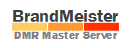 BrandMeister
BrandMeister